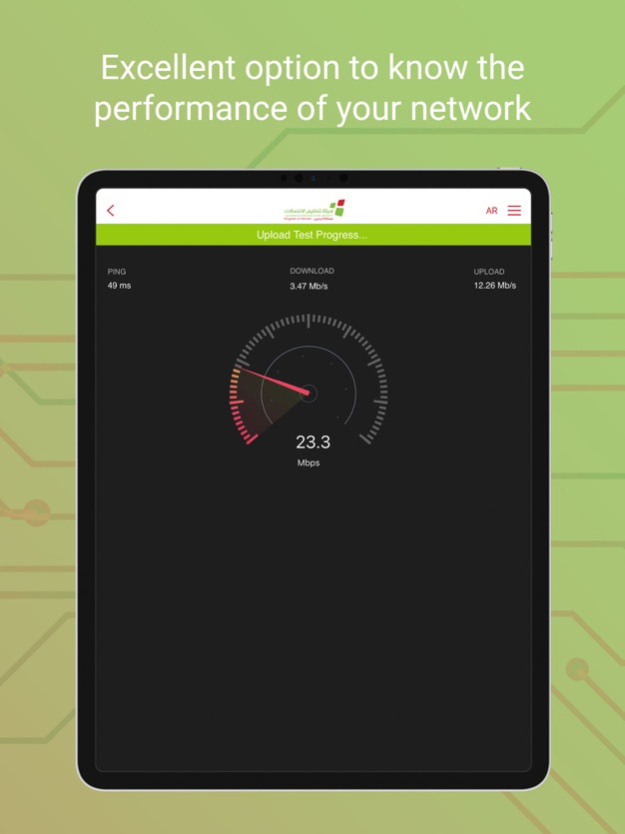TRA Connect 1.9
Continue to app
Free Version
Publisher Description
Telecommunications Regulatory Authority App (TRA)
TRA Bahrain brings you the TRAConnect mobile app. The purpose of the app is to help its customers with issues that could be resolved instantaneously with minimal hassle. The app works with the following features.
Basic Service Features:
• Complaints- Raise complaints without going on call
• Suggestions – Provide valuable suggestions on how TRA can service you (customers) better
• Enquiry – Make quick enquiries on questions related to your service
• Social Media Login – Login directly to the app without creating an account
• My Records (history of complaints, suggestions & enquiry)
Service Specific Features:
• Speed Checker --- Speed of network (Wi-Fi or Phone Data)
• Speed Test History –Save history to compare your results later
• Report Connect Issues – Make a complaint with just a click of a button
• Coverage Map – (Only for Bahrain; Identify the coverage of the service provider)
• Share Your Speed Test History (To the Service Provider when help needed)
General Pages:
• About TRA – Get to know more about us
• Career page – Look for jobs
• Media center – Collect the latest news on press release, annual reports, images & videos, e-newsletters, announcements, & infographics
• Contact Us
• FAQ
• Privacy Policy
• Notifications
The app is bilingual in both English and Arabic.
For better service from TRA, Download the App NOW!
Sep 14, 2021
Version 1.9
Bug fixes and improvements.
About TRA Connect
TRA Connect is a free app for iOS published in the System Maintenance list of apps, part of System Utilities.
The company that develops TRA Connect is TRAConnect. The latest version released by its developer is 1.9.
To install TRA Connect on your iOS device, just click the green Continue To App button above to start the installation process. The app is listed on our website since 2021-09-14 and was downloaded 0 times. We have already checked if the download link is safe, however for your own protection we recommend that you scan the downloaded app with your antivirus. Your antivirus may detect the TRA Connect as malware if the download link is broken.
How to install TRA Connect on your iOS device:
- Click on the Continue To App button on our website. This will redirect you to the App Store.
- Once the TRA Connect is shown in the iTunes listing of your iOS device, you can start its download and installation. Tap on the GET button to the right of the app to start downloading it.
- If you are not logged-in the iOS appstore app, you'll be prompted for your your Apple ID and/or password.
- After TRA Connect is downloaded, you'll see an INSTALL button to the right. Tap on it to start the actual installation of the iOS app.
- Once installation is finished you can tap on the OPEN button to start it. Its icon will also be added to your device home screen.